Experience Excellence with Hall of Print
Hall of Print Guarantee
Our Hall of Print Guarantee means that if you're not happy with your order, we'll make it right.
Premium Quality
Top-notch printing for all your needs, big or small.
Rapid Turnaround
Quick and efficient production to meet your deadlines.
Eco-Friendly Options
Sustainable printing choices for a greener future.
Competitive Pricing
High-quality prints at prices that can't be beat.
Ready to Bring Your Vision to Life?
Experience the Hall of Print difference today!
Get Your FREE Quote Now



![[current-page:title] | [site:name]](/public/images/2025-02/dl-flyer-printing.webp)

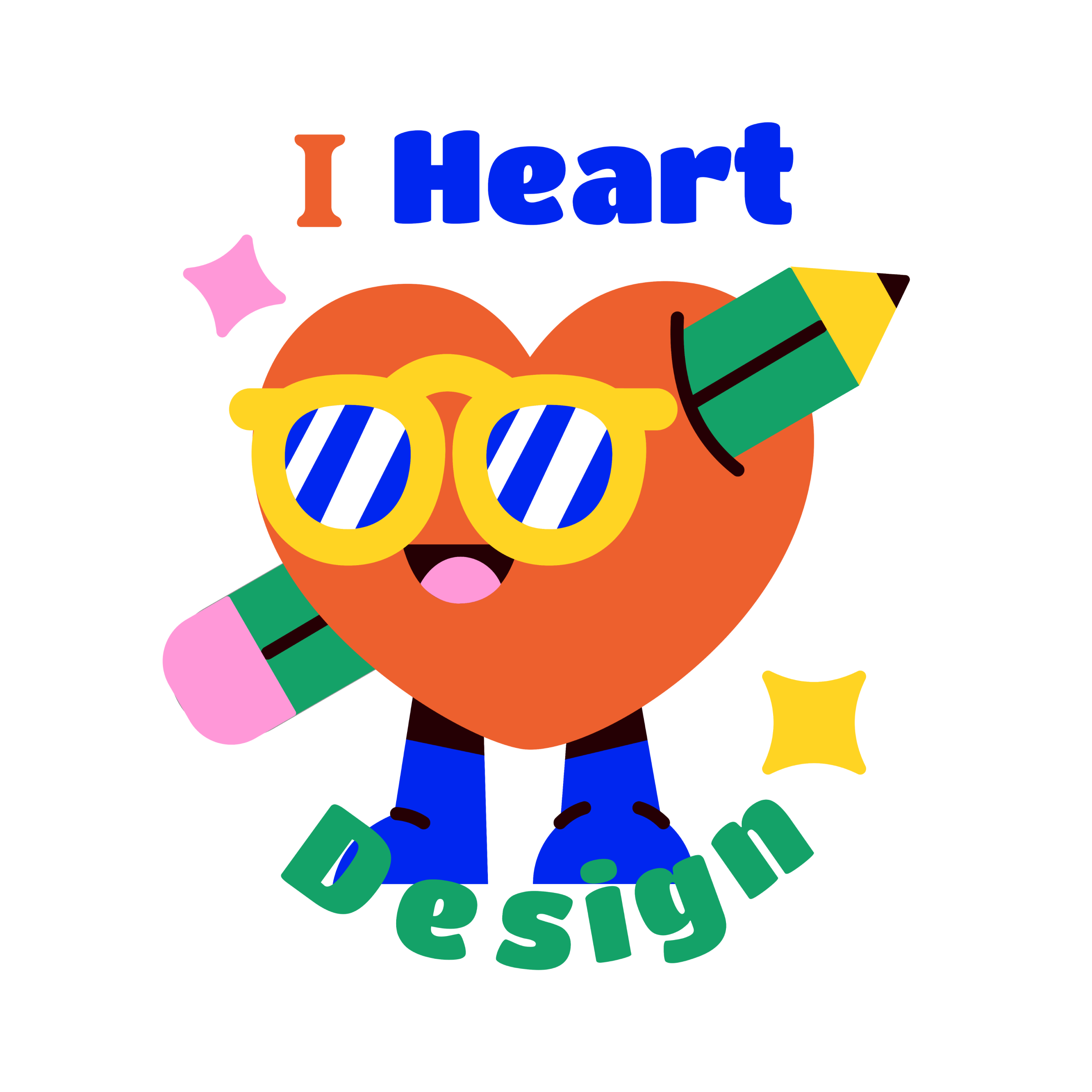
 - Hall of Print v1.webp?itok=69U_sYKL)
 - Hall of Print v1.webp?itok=TGHkizqj)
 - Hall of Print v1_0.webp?itok=wFR27G6X)
 - Hall of Print v1.webp?itok=4Md53QAG)
 - Hall of Print v1.webp?itok=huH4J4ON)








